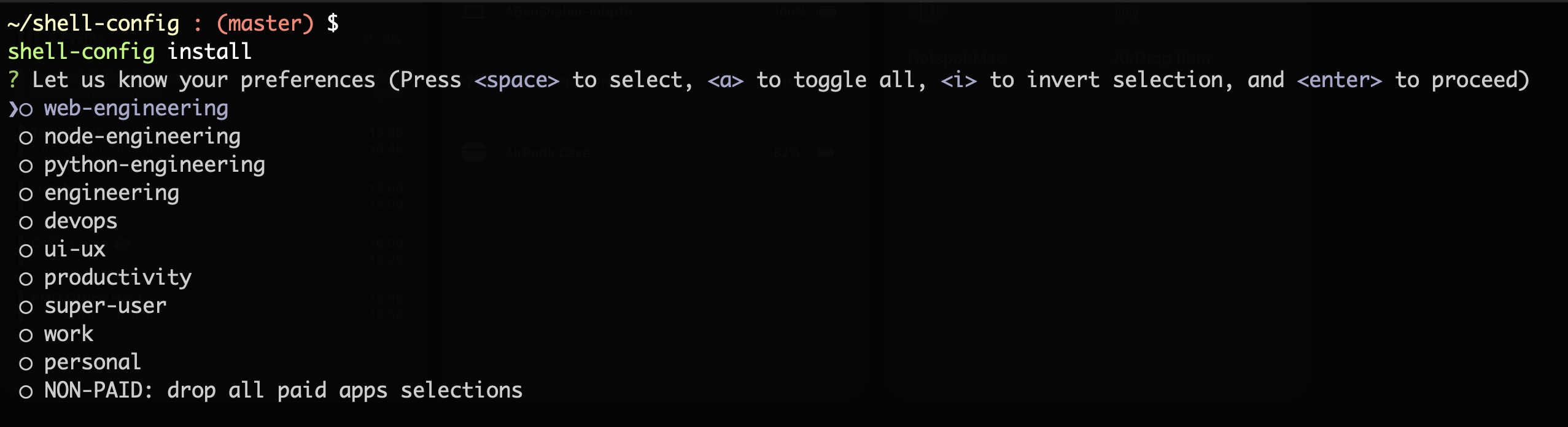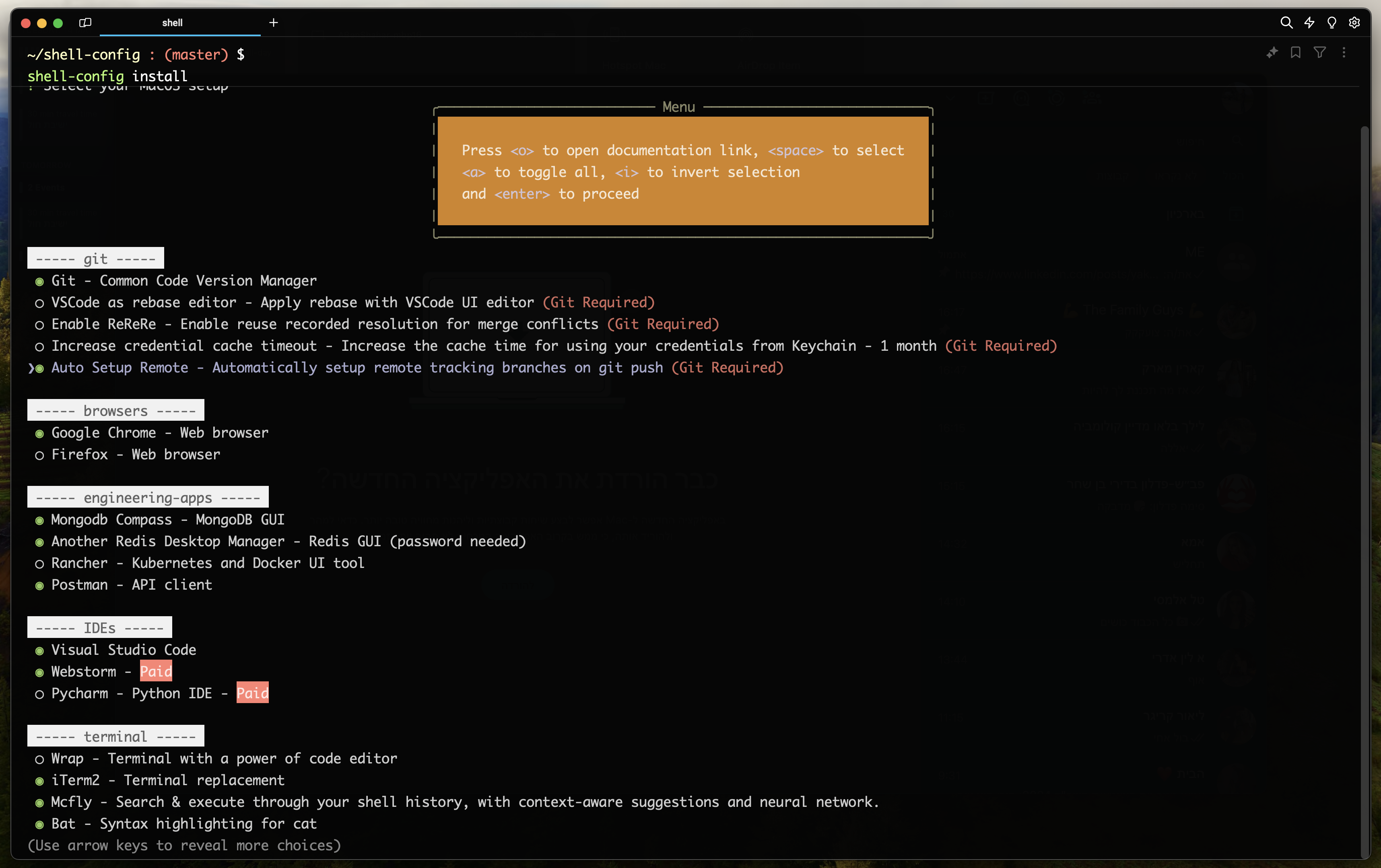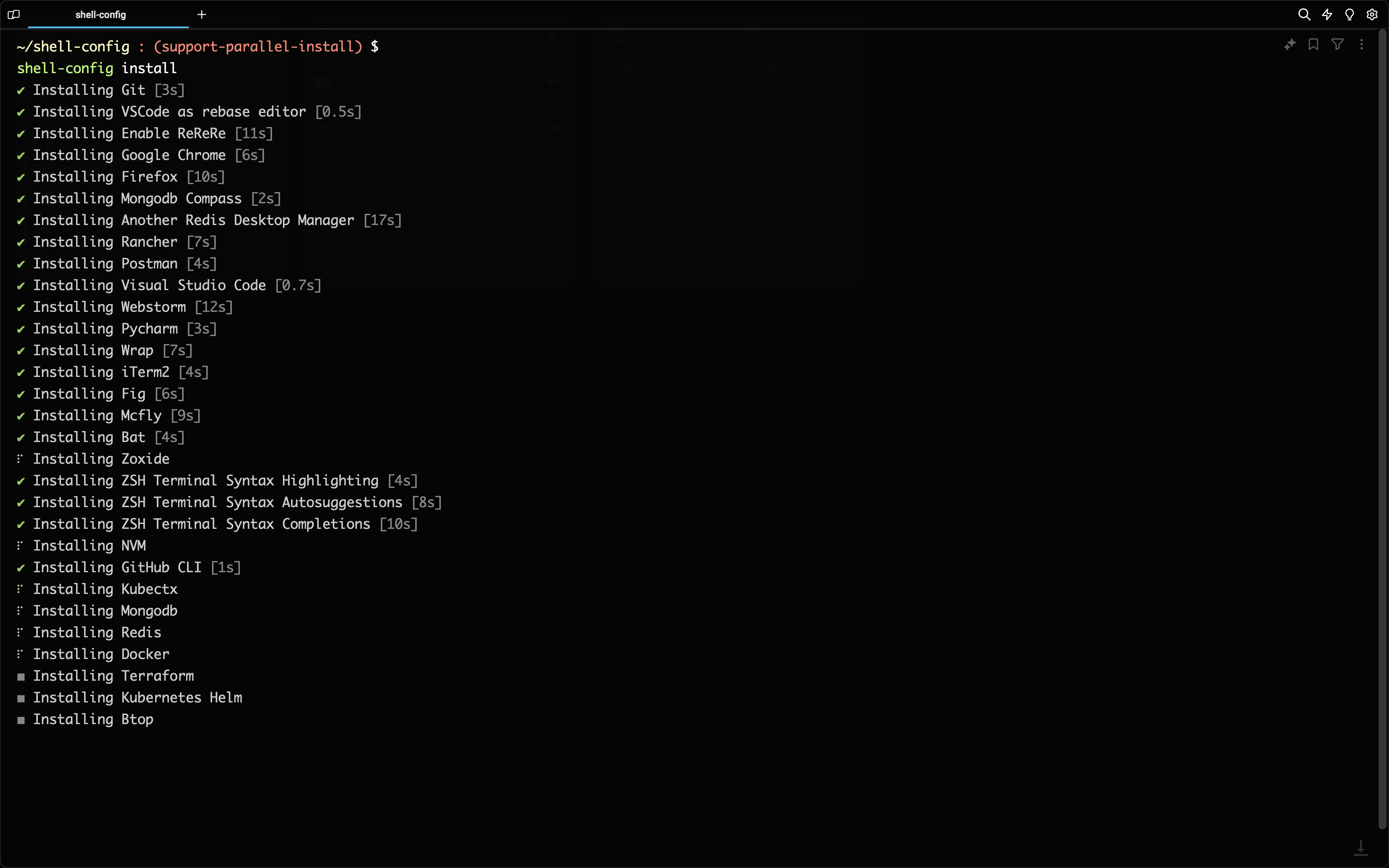Install Command
The install command is used to install useful MacOS applications and tools - according to your own profile preferences.
This command will install each of the selected applications and all of its dependencies.
Applications 👨💻
You can see all supported applications in here
Parallel Mode 🚀
shell-config support parallel mode for application installation!
This means that the applications will be installed in parallel, which will save you time 🎉
Usage
shell-config installSelect the applications you want to install by using the arrow keys and space bar to select/deselect the applications. Press Enter to install the selected applications.
Note ❗
Relevant for non-parallel installation ONLY
For some applications, you may be asked to provide your password
Pay attention to the password inputs if needed! ( 🔑 - key icon)
For parallel mode, you will be asked to provide your password only once
Options
--no-parallel- Disable parallel mode for applications installation.-p --parallel-count <parallelCount>- Set the number of parallel application installations. The default is based on the number of CPU cores.
Profiles
You can set predefined selected applications by using the profiles feature. Simply select the relevant profiles you'd like to have, and press Enter to preselect relevant applications.
Some profiles have dependencies, such as node-engineering profile, which is dependent on the engineering profile.
You can select both, but under the hood, the engineering profile will be selected automatically.
Profiles 🗣️
You can see all profiles dependencies in here
Examples