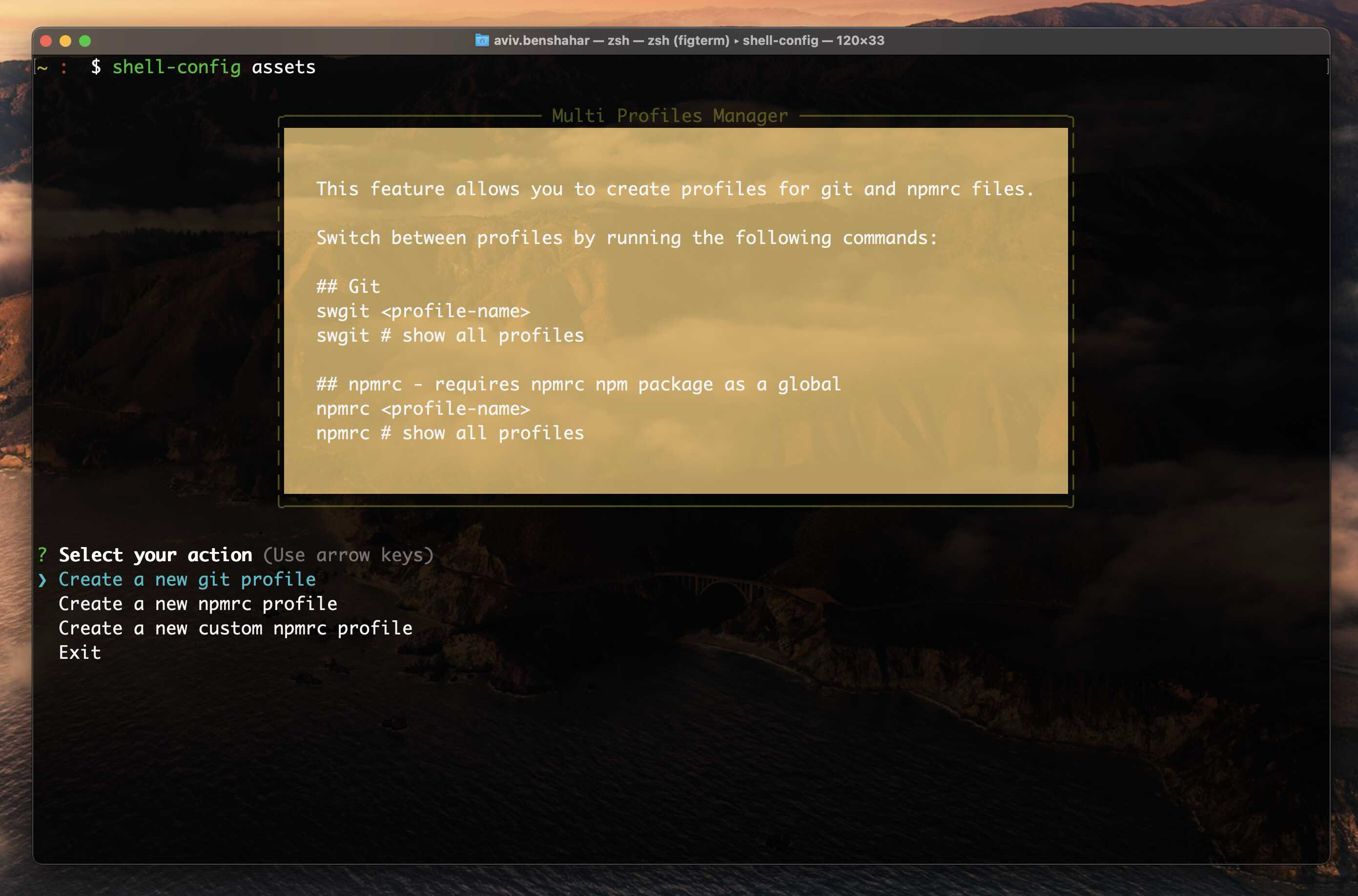Assets Command
The assets command is used to configure your MacOS assets, such as gitconfig and npmrc.
Usage
bash
shell-config assetsSelect and customize the assets according to your needs, by using the arrow keys and space bar to enter into menus. Press Enter to apply the selected assets.
For each selected asset, you'd be asked to provide the required information.
Note ❗
For some configuration, you may be asked to provide your password.
Pay attention to the password inputs if needed! ( 🔑 - key icon)
Multi Profiles Support
Both gitconfig and npmrc assets support multi profiles.
You can create as many profiles as you wish, and simply switch between them using the npmrc NPM package / swgit command for gitprofile.
Assets
Examples